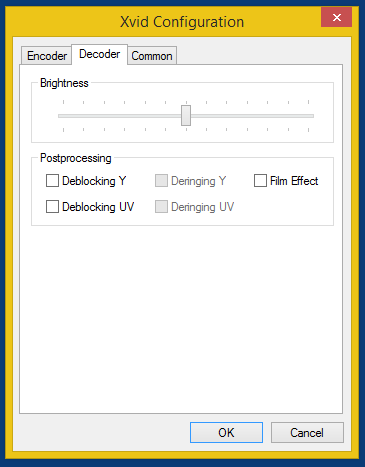I am in the process of researching Xvid encoder settings. I am running version 1.3.2. Below are images I created of the various Xvid 1.3.2 encoder configuration screens. Note that I plan on performing Xvid "Single pass" encoding with a specific "Target quantizer"setting. Based on this I only show the screens associated for these options (ie. The configuration screens for "Twopass" Xvid encoding are not shown).
Please note that the specific settings are not recommendations but simply what I had set them to when I used the Windows Snipping Tool to create the images.
"Main Settings"
Opening Configuration Screen for the Xvid 1.3.2 Encoder (One Image)
Below is the opening screen to configure the Xvid encoder 1.3.2:
Profile @ Level "more..." Settings
Screens associated with clicking the "more..." button next to "Profile @ Level" (Three images corresponding to the three tabs: "Profile" Tab, "Level" Tab and the "Aspect Ratio" Tab.)
Profile Tab:
Level Tab
Aspect Ratio Tab
Encoding type "more..." Settings
Screen
associated with clicking the "more..." button next to "Encoding type"
(One image corresponding to the "CBR" tab.)
CBR Tab
Target quantizer "calc" Settings
Screen
associated with clicking the "calc" button next to "Target Quantization"
(One image corresponding to the "Bitrate Calculator" tab.)
Bitrate Calculator Tab
+++++calc...++++Bitrate+Calculator+Tab.PNG)
Zone Options Settings
Screen
associated with clicking the "Zone Options..." button (One image corresponding to the "Zone" Tab.)
Zone Tab
Quality preset "more..." Settings
Screens associated with clicking the "more..." button next to
"Quality preset" (Two images corresponding to the two tabs: "Motion" and "Quantization".)
Motion Tab
Quantization Tab
Other Options Settings
Screens associated with clicking the "Other Options..." button. (Three images corresponding to the three tabs:
"Encoder", "Decoder" and "Common".)
Encoder Tab
Decoder Tab
Common Tab


+++++more...+++++Profile+Tab.PNG)
+++++more...+++++Level+Tab.PNG)
+++++more...++++Aspect+Ratio+Tab.PNG)
+++++more...++++CBR+Tab.PNG)
+++++calc...++++Bitrate+Calculator+Tab.PNG)

+++++more...+++++Motion+Tab.PNG)
+++++more...+++++Quanitization+Tab.PNG)